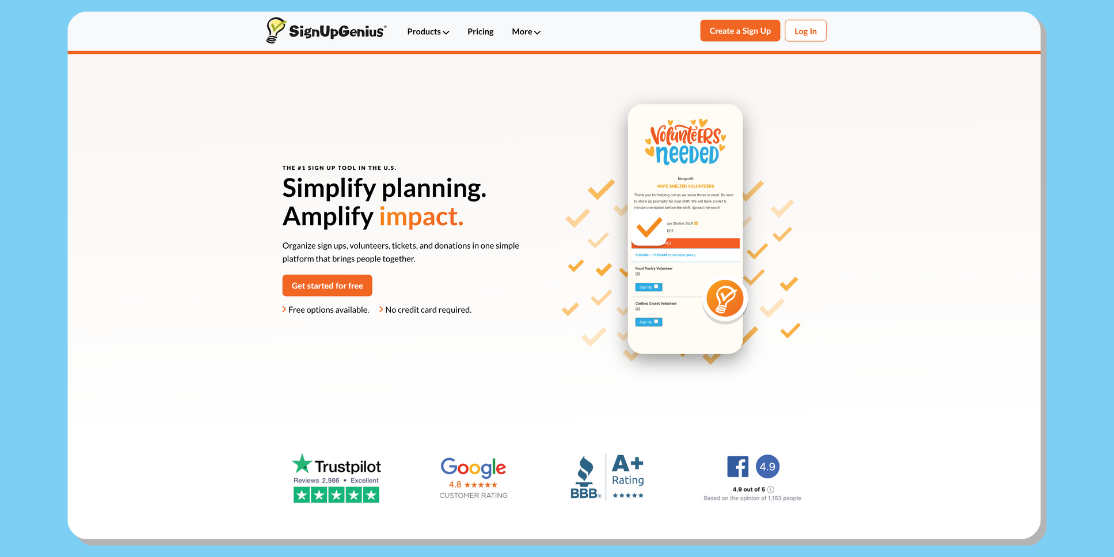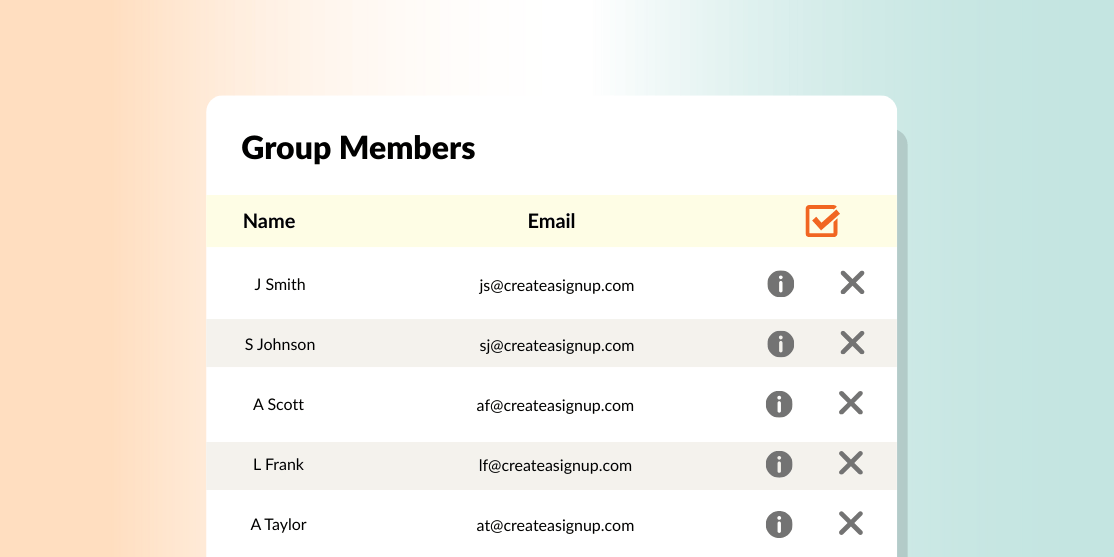3 Tips for Scheduling Photography Mini Sessions

Photography mini sessions are a quick, fun and accessible way for families to capture moments in time. From springtime to the holidays, people love having professional photos as tangible memories.
If you're a photographer looking for a way to set up registration forms, collect money, and easily schedule mini session appointments, we have three tips and lots of value-packed features to help.
1. Create session templates for appointment booking.
A benefit of creating a session registration form with SignUpGenius is that once you've created one, that same page can act as a template for future sessions.
Start out in our custom theme builder to adjust colors, layout, images and more so that your form represents your brand and the session theme. You can start from scratch with a blank theme or work off a stock theme.
You can save a handful of templates that work for your typical types of sessions — for example, a template for spring, fall, the holiday season and so on.
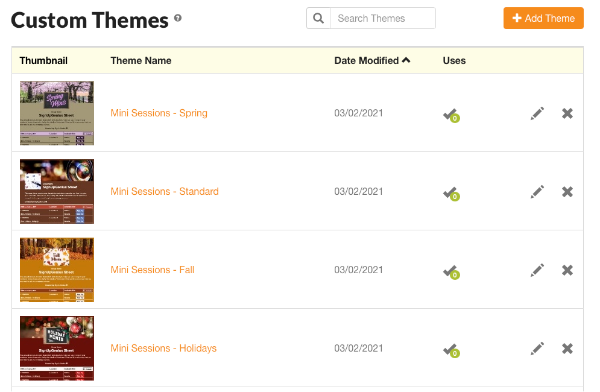
Once you have theme designs set up, your first sign up forms can serve as templates for any future booking registrations. Set up time slots, choose the option to collect money on those slots, and publish.
From there, you can duplicate the sign up whenever you need a new one. You can edit the duplicate and generate an updated set of dates and times and add any new information before publishing the new sign up.
2. Set up slot privacy features and date parameters.
Keep customer data secure by hiding names on slots. When other customers go to sign up for a time, they won't be able to see who has already signed up.
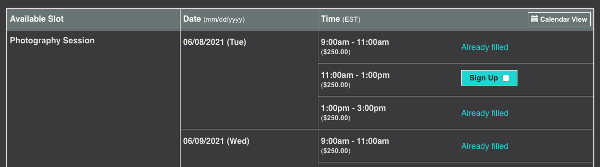
In addition to hiding names, you can lock sign up slots so that they only open within a certain time period of the dates listed. This way, folks aren't filling up slots too early or too late.
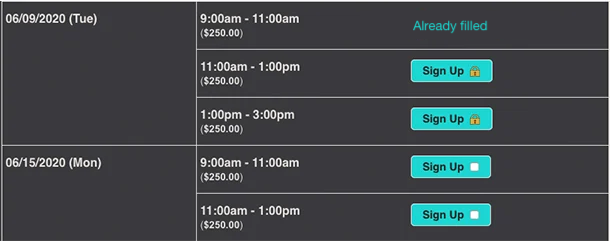
Similarly, you can hide past or future time slot dates to help keep the appointment booking process streamlined and focus attention on current slots.
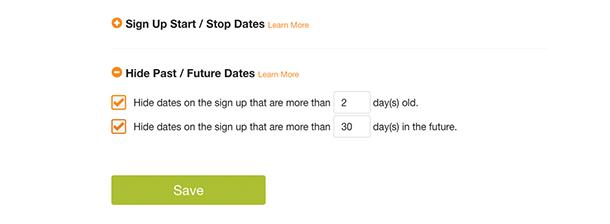
3. Send out email communication and calendar invites.
Stay in contact with your customers by setting up automatic custom confirmation and reminder emails. This way, you can assure that everyone will receive any necessary information ahead of their session appointment. If you need to attach documents, you can include any files in the email as well.
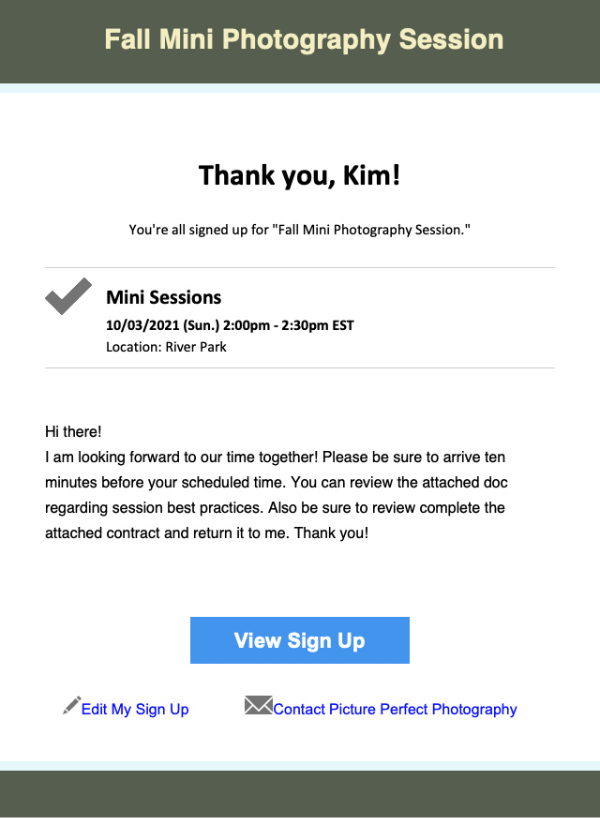
When a customer receives a confirmation email, it will include an attached iCal link that they can open to add the mini session appointment to their personal digital calendar. This link also appears on the Thank You page directly after they sign up.
Additionally, sign up creators can sync all sign up bookings to their personal calendar with a Premium subscription.
There you have it! These tips will make scheduling mini sessions a breeze. Best of luck with your photography!