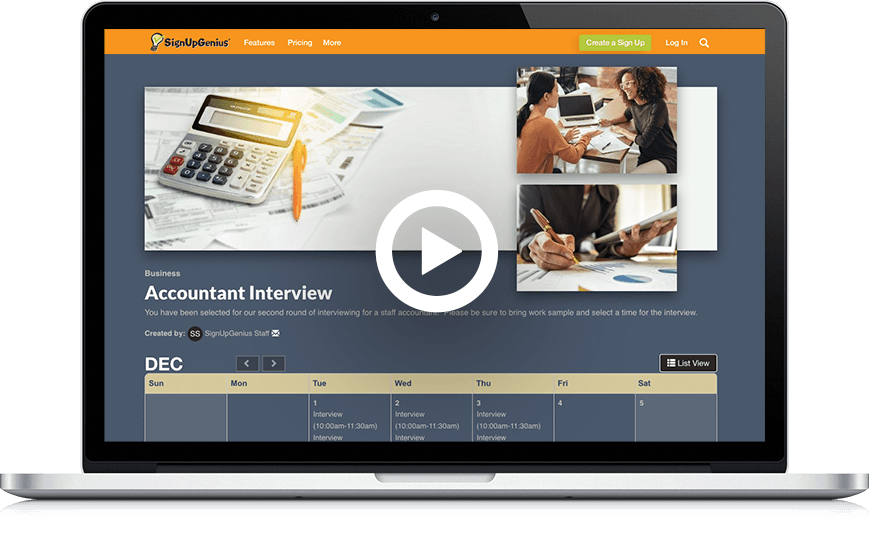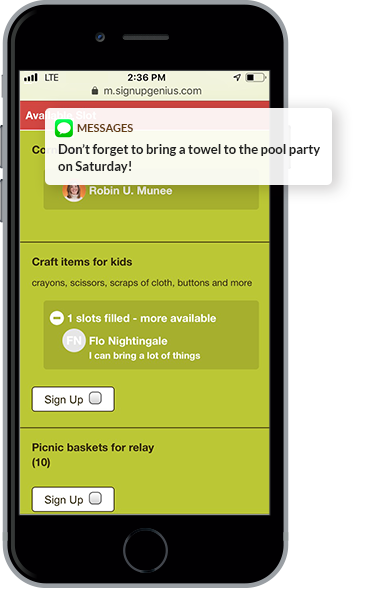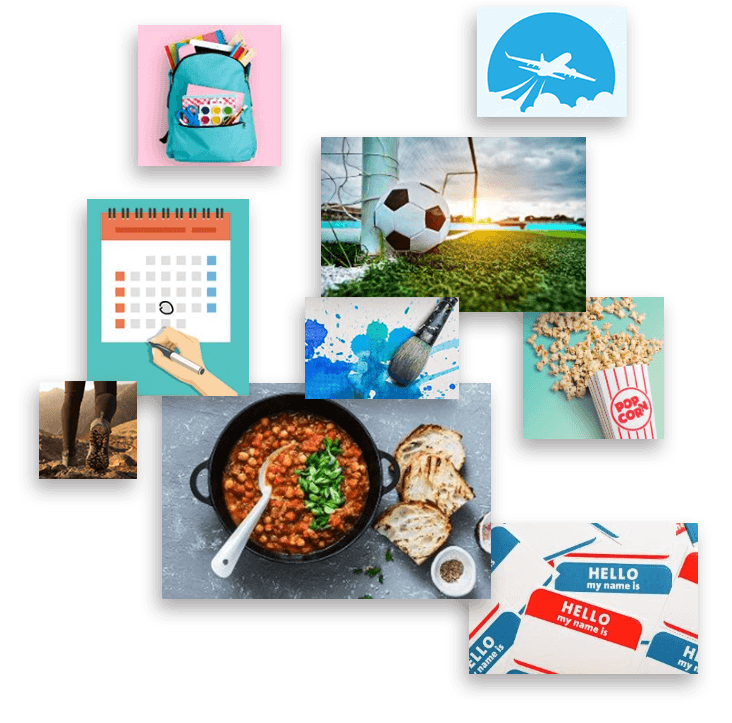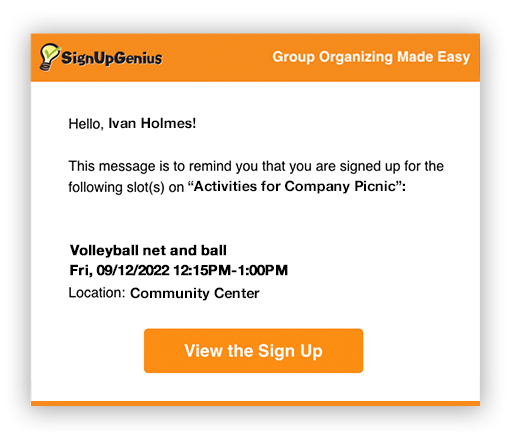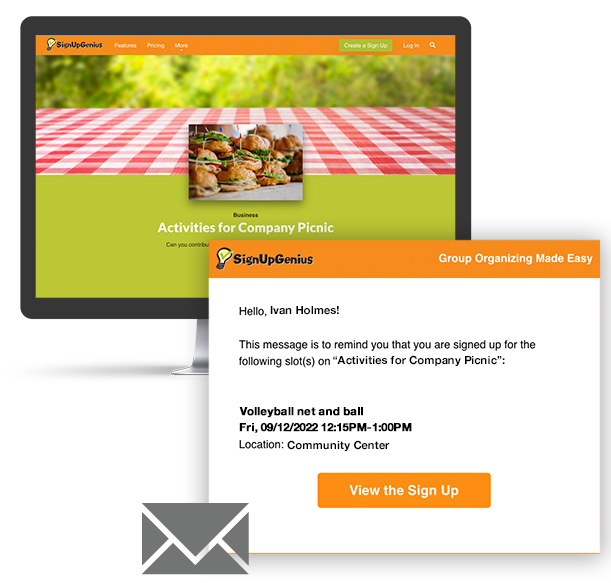Welcome to SignUpGenius! We're glad you're here.
To get started, you'll want to create a SignUpGenius account on our registration page or log into your existing account. From there, click the green Create a Sign Up button.
Our sign up builder will guide you through designing your sign up, setting dates and time slots, choosing preferences or security options, publishing and inviting, in an easy 4-step process.
To see detailed instructions for each step, view our create a sign up guide.