How to Share Your Sign Up and Maximize Participation
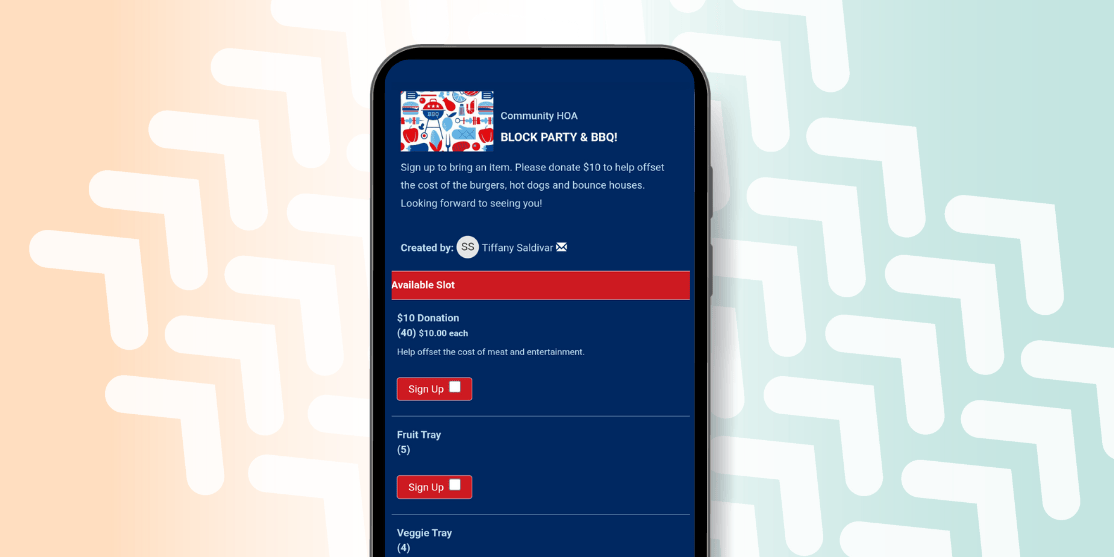
Get the Word Out!
You’ve built your sign up, now it’s time to get people to actually fill it!
Sharing your sign up the right way can be the difference between scrambling for last-minute volunteers and watching slots fill themselves. This guide is designed to do two things:
- Show you exactly how to share your sign up (step by step, channel by channel)
- Help you apply best practices that increase visibility and participation
Start with the quick explainers below, then use the best practices at the end to get even better results.
The Golden Rule of Sharing: Make It Easy to Say Yes
Before we get tactical, remember this: participation increases when signing up feels fast, clear, and convenient.
The best‑performing sign ups usually:
- Are shared in more than one place
- Include a short explanation of why participation matters
- Remove friction (short links, reminders, mobile‑friendly access)
- Everything below supports that goal.
ℹ️ Important Note: If you are a first time user, you must verify your email address before you can publish and share your sign up.
Email is still the most reliable way to get responses - especially for volunteers, parents, teams, and coworkers.
Send Invites Directly from SignUpGenius
After creating your sign up, head to:
Share Tab > look for Invite by Email > Compose Message > Invite People to a Sign Up
From there you can
- Write a custom subject line & message
- Add recipients by
- Choosing a contact list (Group) you created. 👉 SEE HOW
- Adding email addresses manually
- Import emails from a provider (follow the on-screen prompts)
- Preview your email then hit Send
- Responses will go to your Messages folder which can be found on the left navigation pane of your dashboard.
This is ideal when you want a clean, organized launch and send recurring sign ups to the same group.
Share the Link Via Your Personal Email
Prefer Gmail, Outlook, or a group list? After you create your sign up, you will find a shareable link on the Share tab you can include on an email from your personal email provider.
- Create your sign up
- Copy the unique sign up link
- Paste it into your own email
This works well for newsletters, PTA lists, or company announcements. This link can also be used anywhere clickable links are allowed such as social media, group chats, messaging apps, message boards, and internal messaging systems like Teams or Slack.
🧠 Genius Tip: Put the link near the top of the email and clearly state what people are signing up for.
Social Media
Social media is especially effective for community groups, nonprofits, and social events. There are a few ways you can share you sign up via social via the SignUpGenius dashboard or directly via your own unique post.
Post the Link Directly
Grab the shareable link and post it directly to the social media platform of your choice, or all of them!
- Your Feed: Share the link on your feed (some sites will even generate a preview)
- Event Pages: Dropping the link into the description for an event page will help people know how to sign up.
- Messaging Apps: Programs like Messenger, Teams, Reddit, or Slack will work great for certain groups depending on your situation.
One-Click Share in Your Dashboard
On the Share tab click the Share Button next to invite and choose either Facebook, Pinterest, or X (Twitter). Follow the on screen prompts to connect your account and get your sign up shared quickly.
💡Pro Tip: Don't forget to set up reminders. After your sign up is live, go to the Messages area of your account to send follow‑up emails or send text reminders (if enabled). See how it works
Add a Button to a Website
If your group has a website, this is a great way to keep sign ups accessible.
Direct Share on Website
Navigate to the Share Tab > Share Option (under sign up link) > scroll down to Share on Website
Here you can:
- Pick a button design
- SignUpGenius will generate an HTML code snippet you can paste into the source code of your website. Talk to your web developer if you are unsure how to do this.
Additional Features for Upgraded Plans
Some paid plans provide extra functionality and options to share your sign ups. Check out the features below to see if these would simplify your organizing efforts even further.
Embed on Your Website
Enterprise customers can embed sign ups directly onto their website to create a seamless sign up experience for participants. Perfect for coordinating registration or fundraising events, this feature saves time and money by providing a sign up form that works as an extension of your website (via iFrame) instead of having to develop your own custom application.
👉 Contact our sales team for more info on Enterprise Plans
Generate QR Codes for In‑Person Promotion
QR codes turn real‑world moments into instant sign ups. Great for flyers and in-person
People scan and sign up on the spot — no typing required.
Customize Your Link to Increase Clicks
Long URLs can feel intimidating. A clean link builds trust and gets more clicks.
- Customize the text after `signupgenius.com/go/`
- Generate a short link using to ensure your sign up URL doesn't get cut off in your post.
Short links are especially helpful for:
- Social media
- Text messages
- Printed materials
Create a Portal Page
Create a customized index page that directs your audience to the right sign ups and more. The page works like your group's home page for sign ups. The sign up organizer can choose which sign ups appear on the page, add sections to the page, such as important files or an email opt-in subscription form, and even customize the URL.
👉 Check out SignUpGenius Plan options
Best Practices to Maximize Participation
Once your sign up is shared, a few simple choices can dramatically improve response rates.
Explain the Impact
People are more likely to participate when they understand why it matters.
Instead of just listing slots, briefly explain:
- Who or what the sign up supports
- How their help makes a difference
- Any deadlines or goals
Share More Than Once
Most people don’t ignore sign ups, they just miss them.
Plan to:
- Share when the sign up goes live
- Send at least one reminder
- Post again as the date gets closer
Friendly reminders are helpful, just don't get pushy.
Match the Channel to the Audience
Different groups respond in different places:
- Parents and professionals often respond best to email
- Community groups engage on Facebook
- Teens and small teams respond quickly to texts or messages
Using more than one channel increases reach.
Thank Participants
A quick thank-you goes a long way.
Acknowledging volunteers builds goodwill and makes people more likely to help again next time. Even before your event happens, you can add a quick "Thank You" to your initial email to let them know how appreciative you are that they are considering helping out and making an impact.
Your Sign Up Deserves to Be Seen
A great sign up only works if people see it.
By sharing it clearly first, then reinforcing it with smart reminders and best practices, you make it easy for people to say yes.
That’s how organizing gets easier.


