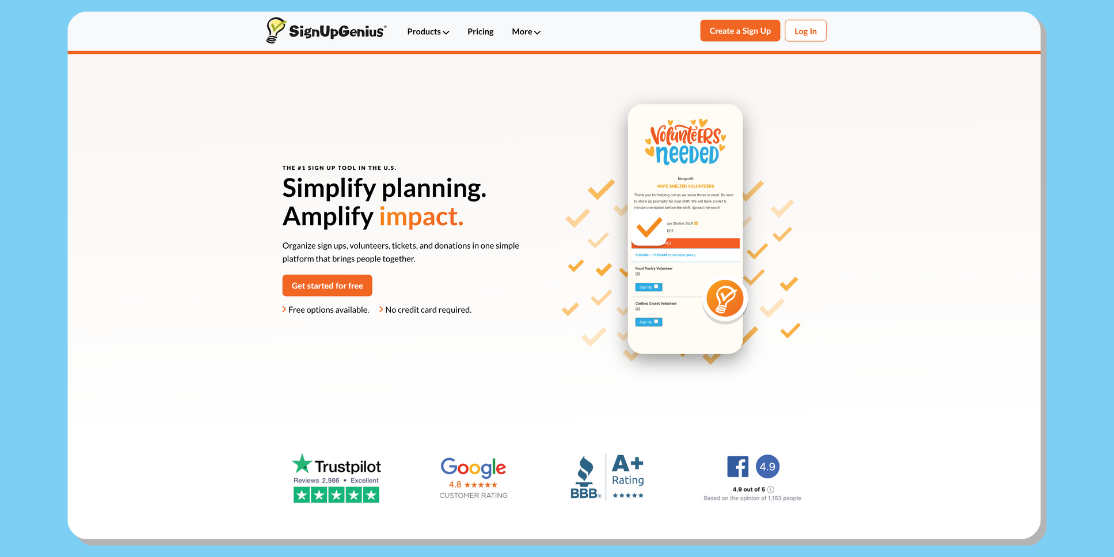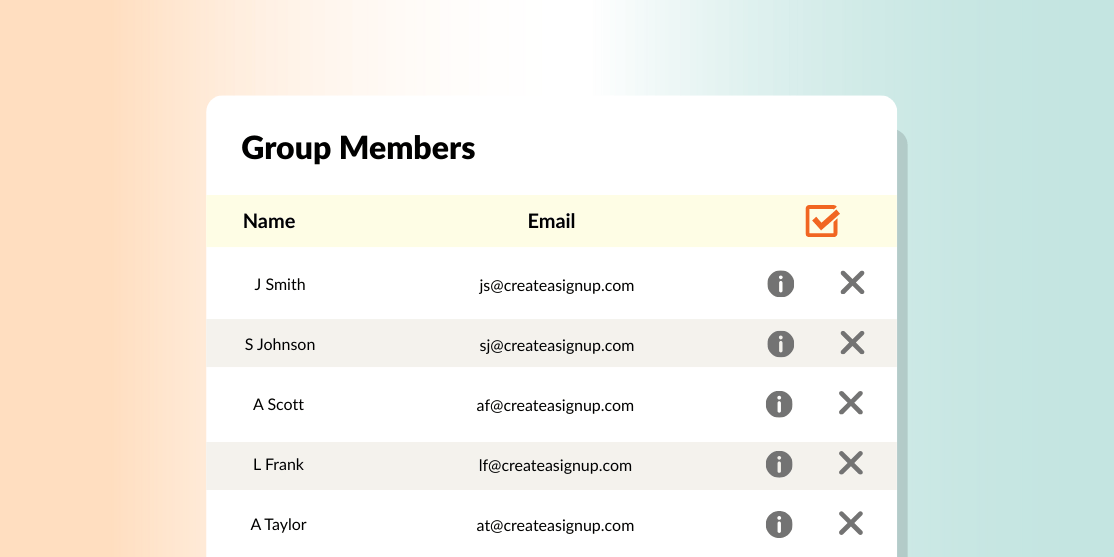How Small Nonprofits Can Run Big Events This Fall (Without a Big Team)

For small nonprofits with limited staff, planning fall events like community fundraisers or outreach programs can feel overwhelming. Between volunteer shortages, time constraints, and tight budgets, it's easy to lose focus on your mission. But with the right approach and tools, you can streamline event planning and maximize your impact.
Overcoming Volunteer Challenges
Recent data reveals a drop in volunteer participation due to busy schedules and unclear expectations.¹ This decline makes efficient volunteer management more critical than ever. With the value of volunteer time estimated at $30/hour², ensuring every effort counts is vital for small nonprofits.
Delegate Tasks Quickly and Easily
Delegation is key when managing events with a small team. By breaking down responsibilities into manageable parts and involving volunteers, you can lighten your load.
- Create Tailored Sign Ups: SignUpGenius allows you to build custom sign ups for tasks like setup, registration, or cleanup. Volunteers can choose roles that match their availability.
- Provide Clear Instructions: Embed details like arrival times or location in your forms to reduce confusion.
- Track Real-Time Sign Ups: Fill gaps swiftly by monitoring open slots through the platform.
Genius Example: Planning a fall food drive? Use sign ups for tasks like sorting donations or staffing collection booths. This ensures every role is covered, so your team can stay focused on big-picture tasks.
Automate Volunteer Communication
Clear communication reduces no-shows and streamlines coordination. Automating these processes not only saves time but ensures everyone is informed.
- Set Automatic Reminders: SignUpGenius sends emails or text messages to remind volunteers of their commitments, boosting turnout.
- Simplify Last-Minute Updates: Make event-wide announcements quickly without manual outreach.
Genius Tip: For your events, automated reminders prepare volunteers by sharing shift details and expectations, so they arrive organized and ready to help.
Stay Organized During the Event
Event day chaos can derail even the best-laid plans. Staying agile and organized is crucial.
- Mobile Access: Use SignUpGenius on your smartphone to manage sign ups and shifts while on-site.
- Appoint Team Leads: Assign volunteers as area coordinators for smoother operations, allowing staff to focus on higher-level coordination.
Scenario: A small church hosting a fall festival can use mobile tools to adjust volunteer assignments in real time, ensuring no activity is left unattended.
Evaluate and Learn for the Future
Post-event analysis equips you for future success by highlighting strengths and areas for improvement.
- Track Engagement and Hours: Use SignUpGenius reporting tools to identify trends like popular shifts or tasks needing more support.
- Gather Feedback: Survey volunteers to uncover any pain points and refine your processes.
- Show Appreciation: Thank-you notes sent through the platform strengthen relationships and encourage future participation.
Genius Tip: After a coat drive, tracking shifts with low sign up rates can help you better allocate volunteers for the next event.
Why Choose SignUpGenius?
For nonprofits balancing big goals with small teams, SignUpGenius offers essential features to make planning easier:
- Customizable Scheduling: Tailor sign ups to suit your event needs.
- Automation: Save time with built-in reminders and centralized updates.
- Mobile-Friendly Design: Coordinate effortlessly from anywhere.
- Reporting Tools: Analyze data to enhance engagement and efficiency.
FAQ: Common Questions from Small Nonprofit Planners
Q: How far in advance should we start planning a fall event like a fundraiser or community outreach?
A: Start planning 6–8 weeks before your event. This gives you time to define roles, secure volunteers, promote the event, and prep your sign ups. Launch your SignUpGenius forms about 3–4 weeks out so volunteers have time to review their schedules and sign up early.
Q: What’s the best way to organize volunteer shifts for small teams?
A: Break tasks into smaller roles—like setup, registration, greeters, and cleanup—and assign specific time blocks (1–2 hours works well). Clear instructions and staggered shifts help reduce confusion and burnout. SignUpGenius makes it easy to customize time slots and add role descriptions.
Q: How do we keep everyone informed without constantly emailing?
A: Use SignUpGenius to automate reminders and send real-time updates. Volunteers will get email or text alerts before their shift, and you can notify everyone of changes—like weather delays or location updates—with just a few clicks.
Q: What tools help us stay organized on the day of the event?
A: Have your SignUpGenius dashboard open on your phone for real-time access to volunteer assignments. Assign area leads to help oversee different zones (like donation drop-off or activity booths), and check off completed tasks on the go.
Q: Why use SignUpGenius instead of email chains or manual sign-up sheets?
A: SignUpGenius simplifies everything. Volunteers sign up directly, shifts auto-lock to avoid double-booking, and you can view, update, and communicate from one central place. Plus, after your event, you can export reports, duplicate successful sign ups, and send thank-yous—all from the same tool.
Make This Fall Count
With SignUpGenius, small nonprofits can transform event planning into a streamlined, stress-free experience. Simplify logistics, engage your community, and focus on what matters most—your mission. Create a sign up now and start planning your next fall event with confidence!