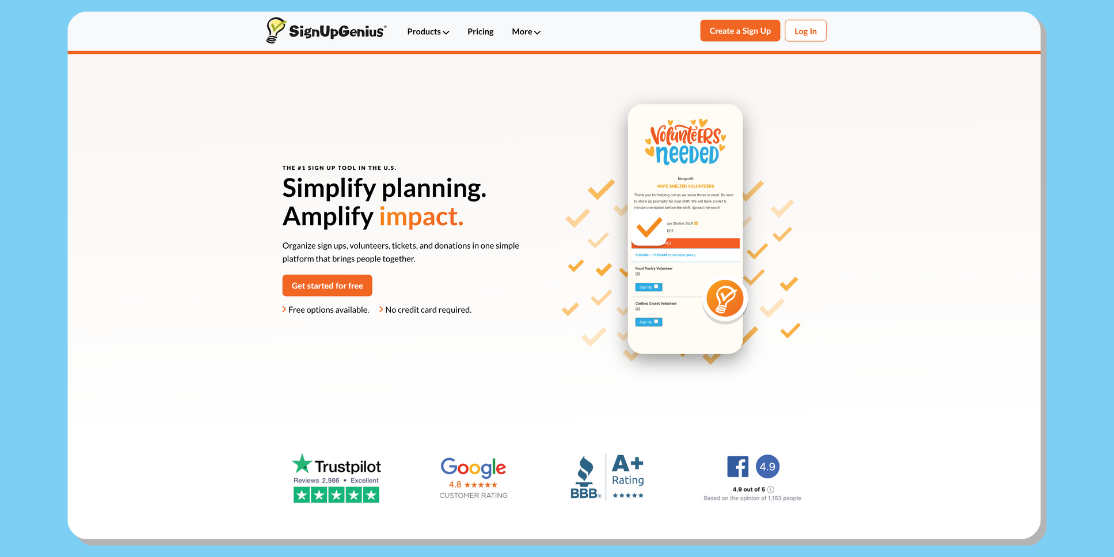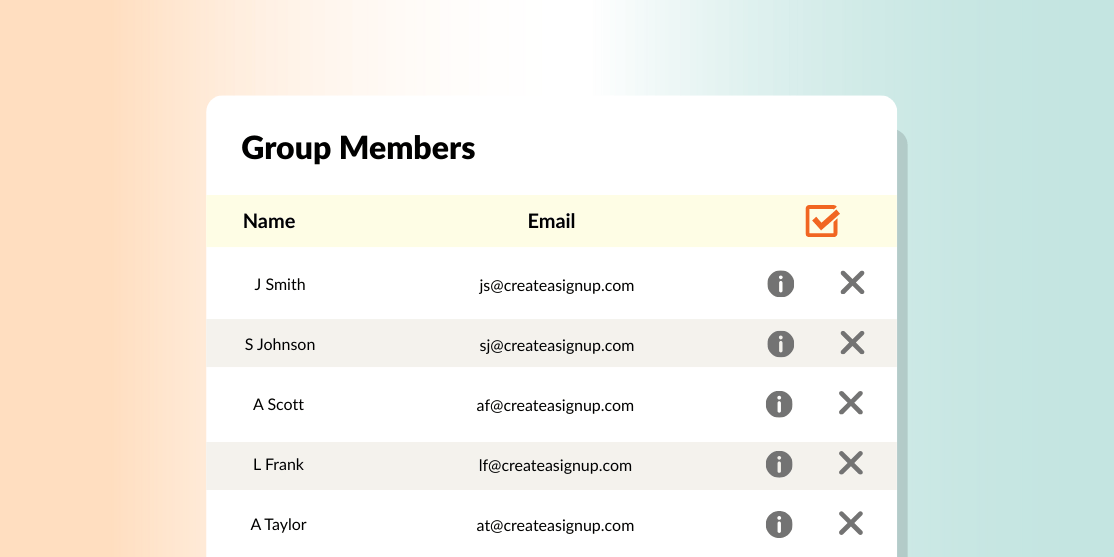How to Organize College Move-In Day: A Checklist for Resident Directors

Streamline college move-in day with this checklist for Resident Directors—schedule arrivals, assign volunteers, track supplies, and boost student success.
Quick Summary
College move-in day can be hectic—but a solid plan makes all the difference. Use this 5-step checklist to stay organized and stress-free:
- Stagger arrival times to prevent parking lot gridlock
- Assign volunteer roles with clear responsibilities
- Track carts and supplies in real time to avoid shortages
- Centralize communication for families and volunteers
- Review your data to improve next year’s process
With SignUpGenius, you can coordinate every step from one easy platform.
👉 Create Your Free Sign Up Now
The Resident Director’s Role on Move-In Day
Move-in day can set the tone for a student’s entire year—and as a Resident Director (RD), you’re in charge of making sure that experience is smooth, safe, and welcoming. But let’s face it: coordinating volunteers, managing parking chaos, and juggling supply logistics is no small feat.
With SignUpGenius, you can streamline the entire process—from scheduling arrival windows to assigning volunteer shifts and tracking supplies—all in one easy platform. This checklist is built specifically for RDs who want to save time, reduce stress, and make move-in daya great experience for students and their families.
Why Move-In Day Organization Matters
A smooth move-in process doesn’t just prevent traffic jams—it contributes to student satisfaction, parental trust, and operational efficiency. According to the University of Oregon Student Housing and Success Report, students who live on campus their first year are significantly more likely to return and graduate on time¹. First-year, on-campus students have been shown to :
- Earn higher GPAs (by as much as 0.13 points)
- Persist at greater rates
- Graduate within six years at an 8% higher rate
As an RD, you're playing a pivotal role in their transition and first impressions.
Step 1: Create Staggered Arrival Time Slots
Why it matters: Avoid parking lot congestion, elevator backups, and hallway crowding.
💡How SignUpGenius Helps:
- Set up custom time slots for families to choose their preferred arrival windows.
- Use automated reminders (email or text) to reduce no-shows and late arrivals.
- Push out day-of updates—like rerouted traffic or weather delays—with real-time messaging.
🧠 Genius Tip: Limit the number of families per time slot based on your building’s layout and elevator access. Smaller windows reduce bottlenecks and make the experience smoother for everyone — especially in high-traffic halls.
📚 Real World Example: At Baylor University, housing staff analyzed move‑in data by building and hourly volume—and used it to intentionally stagger arrival times. This simple change reduced congestion and vastly improved the overall move‑in experience for students, families, and staff ².
Step 2: Assign Volunteer Roles with Clarity
Why it matters: Volunteers are essential—but only if they know exactly what to do and when.
Common roles to include:
- Welcome Crew – Greet families, confirm sign-up times
- Cart Assistants – Distribute dollies and help with unloading
- Info Desk Helpers – Provide directions, building access info, and lost item support
- Hallway Guides – Escort families to the correct floors or dorms
💡How SignUpGenius Helps:
- Volunteers select shifts that fit their availability.
- Each slot locks once selected to avoid double-booking.
- RD visibility lets you monitor shift coverage in real time.
🧠 Genius Tip: Assign one experienced volunteer per role group as a “lead” to reduce micromanaging on move-in day.
Step 3: Track Supplies to Prevent Delays
Why it matters: Carts, bins, and signage only help if they’re available and accounted for.
💡How SignUpGenius Helps:
- Use a sign-up form to track who checks out carts, when, and where they return them.
- Customize forms for “check-in” and “check-out” times to keep tabs on circulation.
- Access built-in reporting to audit missing or damaged items.
🧠 Genius Tip: Create a “Move-In Day Debrief” sign up after the event to collect feedback from volunteers and staff. You'll get real insights while the experience is still fresh — and can use the responses to refine next year’s plan.
Step 4: Simplify Communication at Every Step
Why it matters: Clear messaging prevents confusion and helps you scale coordination without chaos.
💡How SignUpGenius Helps:
- Send pre-event instructions (arrival times, what to bring, where to go)
- Push day-of alerts (lot closures, weather delays, etc.)
- Communicate with volunteers in advance and during the event
🧠 Genius Tip: Add links to campus maps or printable PDFs directly in confirmation messages or reminder emails.
Step 5: Review Data & Improve for Next Year
Why it matters: Post-move-in analysis helps you make data-informed decisions next year.
Use reporting features to:
- Review which time slots were most popular
- Track volunteer coverage gaps
- Monitor supply usage trends
💡How SignUpGenius Helps:
- Access built-in reporting to track volunteer coverage, supply usage, and sign up actiity
- Identify peak time slots and gaps to make smarter staffing decisions next year.
- Export data for meetings or year-end summaries to share insights with housing leadership.
🧠 Genius Tip: Download reports right after move-in day while the data is fresh. Tag key takeaways for next year’s planning file so you're not starting from scratch.
FAQ: Common Questions from RDs
Q: How far in advance should we start planning move-in day logistics?
A: Ideally, begin planning 6–8 weeks out. This gives you time to coordinate with facilities, confirm supplies, secure volunteers, and build your communication plan. Sign-ups should go live at least 3–4 weeks before move-in to give families first pick on time slots and allow for schedule changes.
Q: What’s the ideal time slot length for move-in appointments?
A: Most campuses use 30–60 minute windows, depending on building layout and staffing. Shorter time slots reduce congestion, while longer ones allow for flexibility. For larger residence halls, stagger arrivals by floor or wing.
Q: How do you handle bad weather on move-in day?
A: Have a backup plan ready: tents for outdoor check-in, covered unloading zones, and real-time messaging through SignUpGenius to reroute traffic or delay arrivals. Include emergency contact info in your reminder emails.
Q: What supplies should we have on hand for move-in day emergencies?
A: Keep a move-in emergency kit ready. Essentials include first aid supplies, extra carts/dollies, printed maps, extension cords, zip ties, signage materials, umbrellas, ponchos, and water bottles for volunteers. Also, have a back-up communication device in case of signal outages.
Q: Why use SignUpGenius for move-in day instead of spreadsheets or email chains?
A: SignUpGenius streamlines your entire move-in process. Unlike spreadsheets, it allows families and volunteers to sign up directly for time slots or shifts, with automatic reminders to reduce no-shows. Slots lock as they're selected to prevent double-booking, and you can manage everything—volunteer coverage, equipment check-outs, and real-time updates—from one centralized dashboard. Plus, past sign-ups are easy to duplicate, saving you time each year.
Final Thoughts: Give Families a Positive First Impression
Move-in day may only last a few hours, but it leaves a lasting impression. With a solid plan, clearly defined roles, and tools that do the heavy lifting, RDs can create an experience that reflects your campus’s values and builds confidence in your housing team.
Don’t juggle spreadsheets, emails, and last-minute texts.
Let SignUpGenius do the organizing—so you can focus on smiling faces, smooth move-ins, and a stronger community from day one.
Ready to simplify move-in day?
¹ University of Oregon Division of Student Life. (2023). Student Success and Housing Report.
² StarRez. (2023, April 25). 5 Ways Data Drives Better Student Housing Decisions.