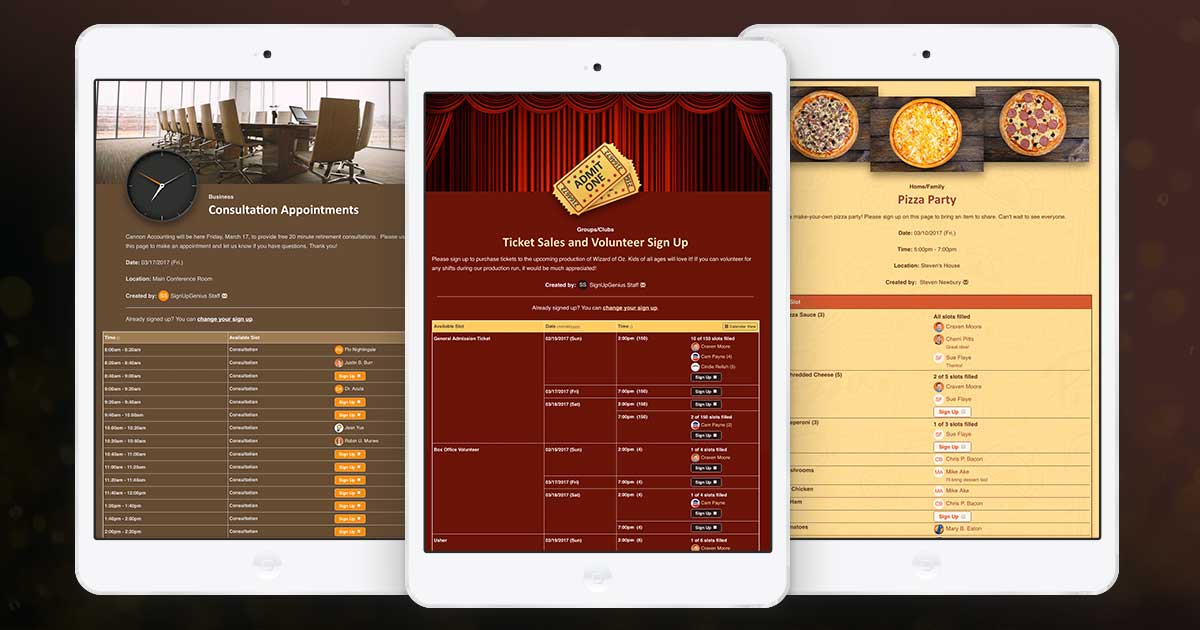
Spring sign up couture is here and better looking than ever. Turn heads this spring by using our new sign up layouts with multiple photo options!
Just in time for spring event organizing, SignUpGenius Pro users can now accessorize their sign up designs by choosing from a variety of layout templates. The color and photo combinations are endless, and the tool is simple to use.
Want to get started? Here's how:
Simply go to the “Pro Tools” tab while logged into your account and click on the “Manage Themes” button from that page. Then click on the orange “Add Theme” button in the top right corner.
Option 1:
Select the “Blank Theme” option from the pop up window. The tabs across the top of the next page will let you completely revolutionize the way you do sign ups. Let the transformation begin!
Once your theme is ready for its close up, be sure to name your theme and click the green “Save” button.
You can then create a sign up as you always have in our easy to use wizard, and in step 2 you’ll select “My Custom Themes” from the theme dropdown menu to find your high-stylin’ new sign up design!
Now work that event-organizing runway like you mean it.